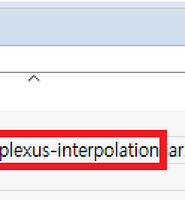공부하자
[Spring Boot] 2. Spring Starter 프로젝트 생성 본문
* 참고 도서 : 쇼다 츠야노 (2017). 스프링 부트 프로그래밍 입문. 길벗
* 가급적 자주, 적어도 일주일에 한번 이상은 포스팅하려고 합니다.
* 이전 포스팅 : [Spring Boot] 1. Maven 프로젝트 생성
1. Spring Starter Project 생성
File - New - Spring Starter Project 를 클릭합니다.
위와 같이 입력하고 Next.
Hello World 만 찍고 끝낼거니까 web 만 체크해주고 Finish 합니다.
폴더 구조가 이렇습니다.
2. Controller 생성
src\main\java\com\star\springboot 아래에 Controller를 생성할 겁니다.
ctrl + n 단축키로 생성할 수도 있습니다.
Name 입력하고 Finish.
3. index 페이지 생성
templates에 html 파일을 생성합니다.
File name 입력하고 Next.
html 5 로 두고 Finish.
그러면 최종적으로는 이렇게 됩니다.
4. 파일 수정하기
- pom.xml
1 2 3 4 | <dependency> <groupId>org.springframework.boot</groupId> <artifactId>spring-boot-starter-thymeleaf</artifactId> </dependency> | cs |
- TestController.java
1 2 3 4 5 6 7 8 9 10 11 12 13 | package com.star.springboot; import org.springframework.stereotype.Controller; import org.springframework.web.bind.annotation.RequestMapping; @Controller public class TestController { @RequestMapping("/") public String index() { return "index"; } } | cs |
- index.html
1 2 3 4 5 6 7 8 9 10 11 | <!DOCTYPE html> <html xmlns:th="http://www.thymeleaf.org"> <head> <meta http-equiv="Content-Type" content="text/html; charset=UTF-8" /> <title>Title</title> </head> <body> <h1>Hello World</h1> </body> </html> | cs |
pom.xml에 dependency 추가해주고, Controller, index는 위와 같이 변경합니다.
5. 실행
프로젝트에서 마우스 우클릭 - Run As - Spring Boot App 클릭.
상단 아이콘으로도 실행시킬 수 있습니다.
그러면 서버가 실행되고..
http://localhost:8080/ 으로 접속하면 Hello World 라고 뜹니다!!
스프링 부트는 기본적으로 자바 서버가 내장되어 있습니다.
따라서 클라우드 서비스에서 기존 스프링 보다 스프링 부트가 유리합니다.
타임리프 템플릿 엔진을 사용합니다.
'공부 > Spring Boot' 카테고리의 다른 글
| [Spring Boot] 4. 타임리프 (1) (2) | 2017.11.24 |
|---|---|
| [Spring Boot] 3. 데이터 주고받기 (0) | 2017.11.18 |
| STS, Eclipse 에서 Maven istall 할 때 발생하는 에러 해결법 (0) | 2017.11.10 |
| [Spring Boot] 1. Maven 프로젝트 생성 (0) | 2017.11.02 |
| [Spring Boot] 0. 개발 환경 구축 (0) | 2017.11.01 |