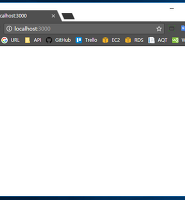공부하자
[Node] File System (readFile, writeFile) 본문
- app_file.js
1 2 3 4 5 6 7 8 9 10 11 12 13 14 15 16 17 18 19 20 21 22 23 24 25 26 27 28 29 30 31 32 33 34 35 36 37 38 39 40 41 42 43 44 45 | const fs = require('fs'); let file = 'myFile.txt'; // r : 읽기. 파일이 없으면 예외 발생. // r+ : 읽기/쓰기. 파일이 없으면 예외 발생. // rs+ : 읽기/쓰기(동기) 동기식 작업이 필요한 경우 openSync() 호출해야함. // w : 쓰기. 파일이 없으면 생성, 파일이 있으면 덮어씀. // wx : 'w'와 같음. 경로가 존재하면 실패. // w+ : 읽기/쓰기. 파일이 없으면 생성, 파일이 있으면 덮어씀. // wx+ : 'w+'와 같음. 경로가 존재하면 실패. // a : 추가. 파일이 없으면 생성. // ax : 'a'와 같음. 경로가 존재하면 실패. // a+ : 읽기/추가. 파일이 없으면 생성. // ax+ : 'a+'와 같음. 경로가 존재하면 실패. fs.open(file, 'w+', function(err, fd){ if(err) console.log(err); else { console.log("File open."); fs.writeFile(file, 'Hello', function(err, fd){ if(err) console.log(err); else console.log("File write."); });//writeFile fs.readFile(file, 'utf8', function(err, data){ if(err) console.log(err); else { console.log(data); fs.close(fd, function(err) { if(err) console.log(err); else console.log("File close."); });//close }//readFile-else });//readFile }//open-else });//open | cs |
- 실행결과
file 폴더내에 myFile.txt 파일이 생성된 것을 확인!
* 참고
node.js v8.x document (링크)
예제 코드 다운받기 (링크)
'공부 > Node.js' 카테고리의 다른 글
| [Node] 로그인 구현하기(2) - session 사용하기 (0) | 2018.04.30 |
|---|---|
| [Node] 로그인 구현하기(1) - mysql 연동하기 (0) | 2018.04.25 |
| [Node] cookie 사용하기 (0) | 2018.04.23 |
| [Node] express 실행하기 (0) | 2018.04.19 |
| [Node] 모듈로 분리하기 (0) | 2018.04.19 |
Comments